JBoss Tools Integration Stack 4.1.5.Final / JBoss Developer Studio Integration Stack 7.0.2.GA发布
发布于 2014-06-21 23:55:52 | 218 次阅读 | 评论: 0 | 来源: 网友投递
Jboss开源应用服务器
JBoss是全世界开发者共同努力的成果,一个基于J2EE的开放源代码的应用服务器。 因为JBoss代码遵循LGPL许可,可以在任何商业应用中免费使用它,而不用支付费用。2006年,Jboss公司被Redhat公司收购。JBoss是一个管理EJB的容器和服务器,支持EJB 1.1、EJB 2.0和EJB3.0的规范。但JBoss核心服务不包括支持servlet/JSP的WEB容器,一般与Tomcat或Jetty绑定使用。
JBoss Tools Integration Stack 4.1.5.Final / JBoss Developer Studio Integration Stack 7.0.2.GA 发布了,这是一个维护版本,包含你最喜欢的集成工具。
JBoss是全世界开发者共同努力的成果,一个基于J2EE的开放源代码的应用服务器。 因为JBoss代码遵循LGPL许可,可以在任何商业应用中免费使用它,而不用支付费用。2006年,Jboss公司被Redhat公司收购。JBoss是一个管理EJB的容器和服务器,支持EJB 1.1、EJB 2.0和EJB3.0的规范。但JBoss核心服务不包括支持servlet/JSP的WEB容器,一般与Tomcat或Jetty绑定使用。
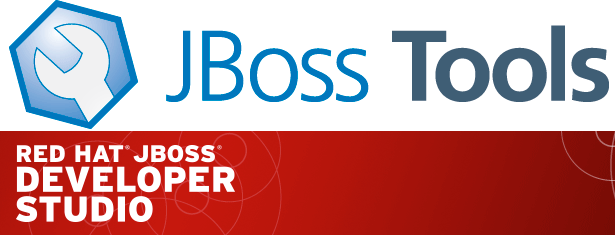
集成的框架包括:
-
BPEL Designer - Orchestrating your business processes.
-
BPMN2 Modeler - A graphical modeling tool which allows creation and editing of Business Process Modeling Notation diagrams using graphiti.
-
Drools - A Business Logic integration Platform which provides a unified and integrated platform for Rules, Workflow and Event Processing.
-
JBoss ESB - An enterprise service bus for connecting enterprise applications and services.
-
Fuse Apache Camel Tooling - A graphical tool for integrating software components that works with Apache ServiceMix, Apache ActiveMQ, Apache Camel and the FuseSource distributions.
-
jBPM3 - A flexible Business Process Management (BPM) Suite - JBoss Enterprise SOA Platform 5.3.x compatible version.
-
Modeshape - A distributed, hierarchical, transactional and consistent data store with support for queries, full-text search, events, versioning, references, and flexible and dynamic schemas. It is very fast, highly available, extremely scalable, and it is 100% open source.
-
Savara (JBoss Tools only) - A tool for ensuring artifacts defined at different stages of the software development lifecycle are valid against each other, and remain valid through the evolution of the system.
-
SwitchYard - A lightweight service delivery framework providing full lifecycle support for developing, deploying, and managing service-oriented applications.
-
Teiid Designer - A visual tool that enables rapid, model-driven definition, integration, management and testing of data services without programming using the Teiid runtime framework.
All of these components have been verified to work with the same dependencies as JBoss Tools 4.1 and Developer Studio 7, so installation is easy.
Installation
To install the Integration Stack tools, first install JBoss Developer Studio from the all-in-one installer, bundled and configured out of the box with everything you need to get started. Alternatively, if you already have eclipse-jee-kepler installed, you can install JBoss Developer Studio or JBoss Tools from the Eclipse Marketplace via Help > Eclipse Marketplace…
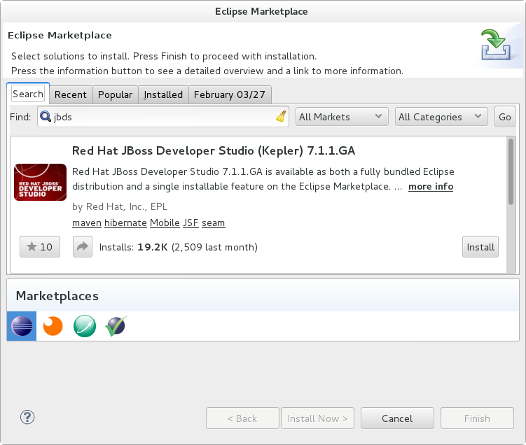
Once Developer Studio is installed, restart Eclipse and select the Software/Update tab in the JBoss Central view and look for the JBoss Developer Studio Integration Stack installation section. Select the items you’d like to install:

If you want to try out Savara you will need to use the JBoss Tools Integration Stack URL instead:
http://download.jboss.org/jbosstools/updates/stable/kepler/integration-stack
Note: If you installed into your own Eclipse you should bump up the launch resource parameters:
--launcher.XXMaxPermSize 256m --launcher.appendVmargs -vmargs -Dosgi.requiredJavaVersion=1.6 -XX:MaxPermSize=256m -Xms512m -Xmx1024m
What’s Been Updated?
Fix release versions of Fuse Tooling 7.2.1, jBPM/Drools 6.0.3, SwitchYard 1.1.6 and Teiid Designer 8.3.3. Look for specific bug fixes in the Release Notes.
Keep up to date with the JBoss Tools home
Don’t miss the new Features tab for up to date information on your favorite Integration Stack component: features
历史版本 :
JBoss Tools 4.3 / JBoss Developer Studio 9 发布
JBoss Fuse 6.2 发布,企业服务总线
JBoss EAP 6.4.1 发布,企业应用平台
JBoss EAP 6.4 发布,JBoss 企业应用平台
JBoss Tools 4.2.3/JBoss Developer Studio 8.1 发布
JBoss Developer Studio 8.1.0.CR1 和 JBoss Tools 4.2.3.CR1 发布
JBoss OptaPlanner 6.2 发布,Java 规划引擎
JBoss Developer Studio 8.1 Beta1/JBoss Tools 4.2.3 Beta1 发布
JBoss Tools 4.3.0.Alpha1 for Eclipse Mars
JBoss Tools 4.2.2/JBoss Developer Studio 8.0.2 发布
JBoss Tools Integration Stack 4.2.0.Beta2 / JBoss Developer Studio Integration Stack 8.0.0.Beta2
JBoss Tools 4.2.1/JBoss Developer Studio 8.0.1