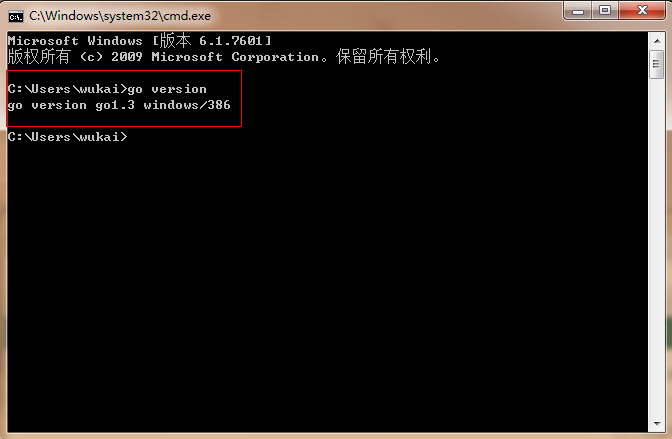windows+linux下Go安装
发布于 2014-12-27 09:05:24 | 345 次阅读 | 评论: 0 | 来源: PHPERZ
Go语言
Go是一种新的语言,一种并发的、带垃圾回收的、快速编译的语言。Go是谷歌2009年发布的第二款编程语言。2009年7月份,谷歌曾发布了Simple语言,它是用来开发Android应用的一种BASIC语言。
本文为大家讲解的是在windows+linux下安装Go语言的方法,感兴趣的同学参考下。
Go简介
Go是一种新的语言,一种并发的、带垃圾回收的、快速编译的语言。Go是谷歌2009年发布的第二款编程语言。2009年7月份,谷歌曾发布了Simple语言,它是用来开发Android应用的一种BASIC语言。
Go官网
http://golang.org/
下载地址
http://golang.org/dl/
安装环境
32位系统 - go1.3.linux-386.tar.gz
64位系统 - go1.3.linux-amd64.tar.gz
Linux下Go安装
假定你想要安装Go的目录为 $GO_INSTALL_DIR
tar zxvf go1.0.3.linux-amd64.tar.gz -C $GO_INSTALL_DIR
vim $HOME/.profile //或者修改/etc/profile
加入两行:
export GOROOT=$GO_INSTALL_DIR/go // Go安装目录
export PATH=$PATH:$GOROOT/bin // 环境变量
source $HOME/.profile
GOROOT只有在自定义安装目录时,才需要设置。
执行命令
[root@localhost] go version
>> go version go1.3 linux/amd64
[root@localhost] go
Go is a tool for managing Go source code.
Usage:
go command [arguments]
The commands are:
build compile packages and dependencies
clean remove object files
env print Go environment information
fix run go tool fix on packages
fmt run gofmt on package sources
get download and install packages and dependencies
install compile and install packages and dependencies
list list packages
run compile and run Go program
test test packages
tool run specified go tool
version print Go version
vet run go tool vet on packages
Use "go help [command]" for more information about a command.
Additional help topics:
c calling between Go and C
filetype file types
gopath GOPATH environment variable
importpath import path syntax
packages description of package lists
testflag description of testing flags
testfunc description of testing functions
Use "go help [topic]" for more information about that topic.
Windows下安装
安装环境
32位系统 - go1.3.windows-386.zip
64位系统 - go1.3.windows-amd64.zip
假定你想安装的目录为:C:\Go
环境变量
这里,我们将设置一下环境变量
右键点击计算机-> 属性-> 高级系统设置->环境变量
用户变量:针对当前用户有效。
系统变量:针对所有用户有效。
新建变量名:GOROOT。变量值:C:\Go。
新建变量名:GOPATH。变量值:D:\goroot。
编辑变量Path:变量值最后加入:%GOROOT%\bin。
运行
开启CMD命令行窗口。
安装成功!
运行Go程序
1、创建脚本:test.go
package main
import "fmt"
func main() {
fmt.Printf("hello, world\n")
}
2、执行脚本
go run hello.go
3、程序输出
hello, world