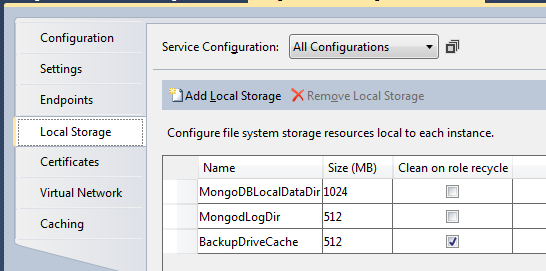Configure Worker Roles in Azure
发布于 2015-09-14 15:25:42 | 245 次阅读 | 评论: 0 | 来源: 网络整理
The following are the configuration options available as part of the MongoDB Worker Role.
MongoDB.WindowsAzure.MongoDBRole configuration¶
Configuration tab
.Net Trust Level: Ensure this is set to Full Trust.
Instance count: Set to the number of replica set members you require. Default is 3. Setting this to 1 would run a replica set with 1 instance (equivalent to stand alone).
VM Size: Choose size of Medium or higher. The I/O characteristics of small or extra small instance make these configurations unsuitable for MongoDB.
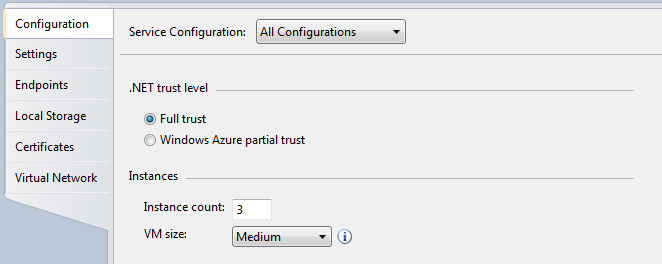
Settings tab
MongoDBDataDir: Storage for MongoDB data files --dbpath. Configure for development or deployment. Data files are in a subdirectory called data. Default is local DevStorage.
MongoDBDataDirSizeMB: Size of blob (in megabytes) allocated for MongoDB data directory. Default is 1 GB for the emulator and 100 GB for deployed.
ReplicaSetName: Name of the MongoDB replica set. Default is rs. This also serves as the blob container name.
MongoDBLogVerbosity: Verbosity with which to start mongod. Default is null.
RecycleOnExit: This dictates whether the worker role is recycled when MongoDB exits. Default is false. Hence if the mongod process exits, the worker role instance is still up.
Microsoft.WindowsAzure.Plugins.Diagnostics.ConnectionString: Storage for diagnostics information.
The following image shows the settings required in a local context.
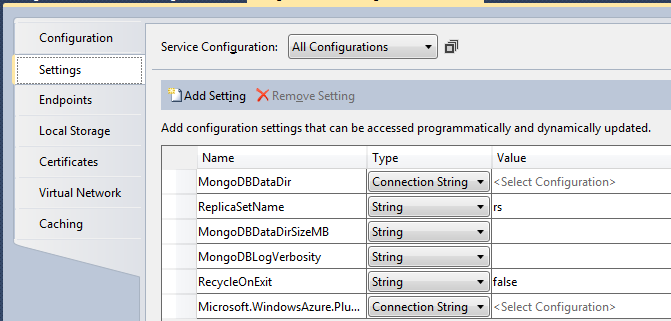
Endpoints tab
MongodPort: Port on which mongod listens. Default is 27017. If running locally on the Azure emulator, this is port for the first instance that is started.
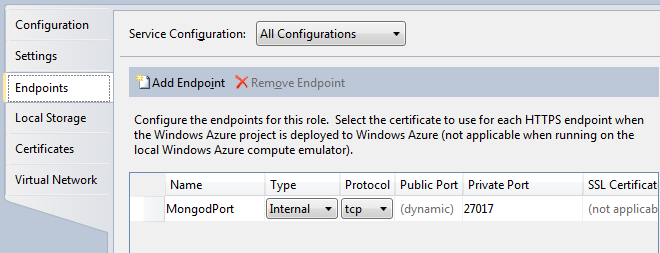
Local Storage
MongoDBLocalDataDir: This specifies the size of the local storage used as a cache for the Windows Azure Drive used as the MongoDB data directory. Larger sizes provide better read performance.
MongodLogDir: Size of storage allocated for mongod.log. Make this large enough depending on verbosity chosen and instance size.
Use the default settings for local storage as specified below when running on the Azure emulator. When deploying to Azure, change local storage size based on instance size chosen.
BackupDriveCache: Size of local storage used as cache during the backup process.