基于Jqurey的下拉框改变动态添加和删除表格实现代码
发布于 2017-07-16 21:07:16 | 112 次阅读 | 评论: 0 | 来源: 网友投递
jQuery javascript框架
jQuery是一个兼容多浏览器的javascript框架,核心理念是write less,do more(写得更少,做得更多)。jQuery在2006年1月由美国人John Resig在纽约的barcamp发布,吸引了来自世界各地的众多JavaScript高手加入,由Dave Methvin率领团队进行开发。
以前很少用Jqurey,现在工作需要,用上了,感觉真的很方便!不用再像以前那样写那么多多余的Js了!看来得在Jqurey上花点功夫呢!
效果图:
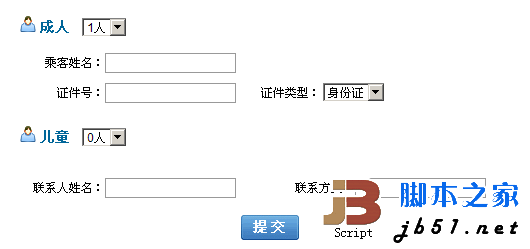
当下拉框改变的时候,添加一个成人填写信息或儿童填写信息!
<!DOCTYPE html PUBLIC "-//W3C//DTD XHTML 1.0 Transitional//EN" "http://www.w3.org/TR/xhtml1/DTD/xhtml1-transitional.dtd">
<html xmlns="http://www.w3.org/1999/xhtml">
<head>
<meta http-equiv="Content-Type" content="text/html; charset=utf-8" />
<title>无标题文档</title>
<link href="reset.css" rel="stylesheet" type="text/css" />
<script language="javascript" type="text/javascript" src="jquery-1.3.js"></script>
<style type="text/css">
*{
font-size:12px;
}
#dFlightContent1 {
width: 704px;
height:auto;
border-bottom: 1px solid #B0CAED;
border-left: 1px solid #B0CAED;
border-right: 1px solid #B0CAED;
overflow: hidden;
}
.w_tt {
font-size:14px;
color:#006699;
margin:0px 4px;
}
.w_tit {
width:85px;
text-align:right;
}
.w_uinfo {
width:500px;
margin:5px 20px 10px;
}
.w_uinfo input {
height:18px;
border:solid 1px #999999;
}
</style>
<script language="javascript">
//添加成人
function addAdult(){
var selAdult = $("#SelectAdult");
var tabtrCss = $(".tabtr");
var selValue = selAdult.val();
var addStr = "<tr class='tabtr'><td><table><tr height='30px'><td class='w_tit'>乘客姓名:</td><td colspan='2'><input type='text' name='userName' /></td></tr><tr height='30px'><td class='w_tit'>证件号:</td><td><input type='text' name='papersNum' /></td><td class='w_tit'>证件类型:</td><td><select name='paper' id='paper'><option value='1'>身份证</option><option value='2'>护照</option><option value='3'>军官证</option><option value='4'>其它</option></select></td></tr></table></td></tr>";
tabtrCss.remove();
for(var i=1;i<=selValue;i++){
$("#adult").append(addStr);
}
}
//添加儿童
function addChildren(){
var selChild = $("#SelectChildren");
var children = $(".children");
var selValue = selChild.val();
var addStr = "<tr class='children'><td><table><tr height='30px'><td class='w_tit'>乘客姓名:</td><td colspan='2'><input type='text' name='userName' /></td></tr><tr height='30px'><td class='w_tit'>证件号:</td><td><input type='text' name='papersNum' /></td><td class='w_tit'>证件类型:</td><td><select name='paper' id='paper'><option value='1'>身份证</option><option value='2'>出生日期</option><option value='3'>其它</option></select></td></tr></table></td></tr>";
children.remove();
for(var i = 1;i<=selValue;i++){
$("#child").append(addStr);
}
}
</script>
</head>
<body>
<div id="dFlightContent1" class="ct">
<table cellpadding="0px" cellspacing="0px" border="0px" class="w_uinfo" id="adult">
<tr height="40px">
<td colspan="4"><img src="06.png" alt="" /><b class="w_tt">成人</b>
<select name="SelectAdult" id="SelectAdult" onchange="addAdult()">
<option value="1">1人</option>
<option value="2">2人</option>
<option value="3">3人</option>
<option value="4">4人</option>
<option value="5">5人</option>
</select></td>
</tr>
<tr class="tabtr">
<td><table>
<tr height="30px">
<td class="w_tit">乘客姓名:</td>
<td colspan="2"><input type="text" name="userName" /></td>
</tr>
<tr height="30px">
<td class="w_tit">证件号:</td>
<td><input type="text" name="papersNum" /></td>
<td class="w_tit">证件类型:</td>
<td><select name="paper" id="paper">
<option value="1">身份证</option>
<option value="2">护照</option>
<option value="3">军官证</option>
<option value="4">其它</option>
</select></td>
</tr>
</table></td>
</tr>
</table>
<table cellpadding="0px" cellspacing="0px" border="0px" class="w_uinfo" id="child">
<tr height="40px">
<td colspan="4"><img src="06.png" alt="" /><b class="w_tt">儿童</b>
<select name="SelectChildren" id="SelectChildren" onchange="addChildren()">
<option value="0">0人</option>
<option value="1">1人</option>
<option value="2">2人</option>
</select></td>
</tr>
</table>
<table cellpadding="0px" cellspacing="0px" border="0px" class="w_uinfo">
<tr height="40px">
<td class="w_tit">联系人姓名:</td>
<td><input type="text" name="userName" /></td>
<td class="w_tit">联系方式:</td>
<td><input type="text" name="tel" /></td>
</tr>
<tr height="40px" align="center">
<td colspan="4"><img src="tijiao.jpg" alt="" /></td>
</tr>
</table>
</div>
</body>
</html>
JavaScript代码还有可优化的,儿童和成人下拉框改变天津添加的信息是一样的!可以只定义一个变量,两个函数共同使用!
推荐阅读
最新资讯