ASP.NET MVC从视图传参到控制器的几种形式
发布于 2017-09-02 06:56:24 | 183 次阅读 | 评论: 0 | 来源: 网友投递
ASP.NET
ASP.NET 是.NET FrameWork的一部分,是一项微软公司的技术,是一种使嵌入网页中的脚本可由因特网服务器执行的服务器端脚本技术,它可以在通过HTTP请求文档时再在Web服务器上动态创建它们。 指 Active Server Pages(动态服务器页面) ,运行于 IIS(Internet Information Server 服务,是Windows开发的Web服务器)之中的程序 。
这篇文章主要介绍了ASP.NET MVC从视图传参到控制器的几种形式,非常不错,具有参考借鉴价值,需要的朋友可以参考下
1. 传递数组
$(function () {
var value = ["C#", "JAVA", "PHP"];
$("input[type='button']").click(function () {
$.ajax(
{
url: "/Home/List",
type: "Get",
data: { valuelist: value },
traditional: true, //必须设置该属性,否则控制器中获取不到值
success: function (data) {
alert("Success");
}
});
});
});
public ActionResult List(List<string> valuelist)
{
return View();
}调试效果:
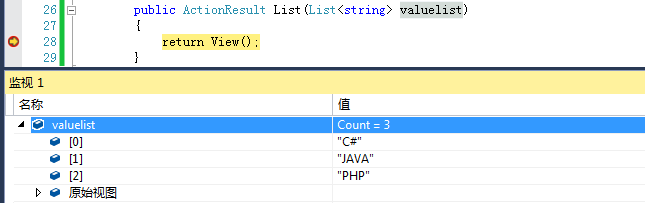
2. 传递单个Model
@using (Html.BeginForm())
{
<div class="form-group">
@Html.LabelFor(model => model.Name, new { @class = "control-label col-md-2" })
<div class="col-md-10">
@Html.EditorFor(model => model.Name)
@Html.ValidationMessageFor(model => model.Name)
</div>
</div>
<div class="form-group">
@Html.LabelFor(model => model.Price, new { @class = "control-label col-md-2" })
<div class="col-md-10">
@Html.EditorFor(model => model.Price)
@Html.ValidationMessageFor(model => model.Price)
</div>
</div>
<div class="form-group">
@Html.LabelFor(model => model.Color, new { @class = "control-label col-md-2" })
<div class="col-md-10">
@Html.EditorFor(model => model.Color)
@Html.ValidationMessageFor(model => model.Color)
</div>
</div>
<div class="form-group">
<div class="col-md-offset-2 col-md-10">
<input type="submit" value="提交" class="btn btn-default" />
</div>
</div>
}
public class Products
{
public int Id { get; set; }
[DisplayName("产品名称")]
[Required(ErrorMessage = "此项不能为空")]
public string Name { get; set; }
[DisplayName("产品价格")]
[Required(ErrorMessage = "此项不能为空")]
public string Price { get; set; }
[DisplayName("产品颜色")]
[Required(ErrorMessage = "此项不能为空")]
public string Color { get; set; }
}
public ActionResult Add(Products product)
{
return View();
}调试效果:
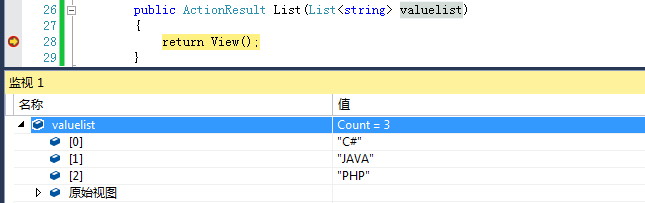
3. 传递多个Model
$("input[type='submit']").click(function () {
var promodes = [];
promodes.push({ Id: "0", Name: "手机", Color: "白色",Price:"2499" });
promodes.push({ Id: "1", Name: "耳机", Color: "黑色", Price: "268" });
promodes.push({ Id: "2", Name: "充电器", Color: "黄色",Price: "99" });
$.ajax(
{
url: "/Home/List",
type: "Post",
data: JSON.stringify(promodes), //必须对数组进行序列化
contentType:"application/json", //设置contentType的值为"application/json",默认为"application/json"
success: function (data) {
alert("Success");
}
});
});
public ActionResult List(List<Products> valuelist)
{
return View();
}调试效果:
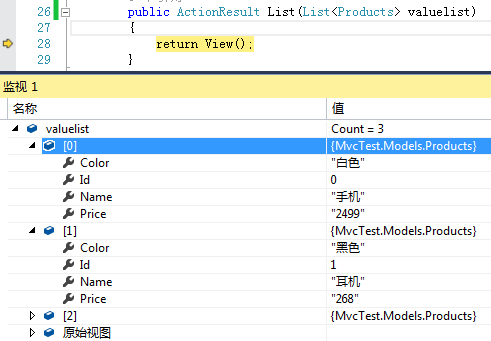
以上所述是小编给大家介绍的ASP.NET MVC从视图传参到控制器的几种形式,希望对大家有所帮助,如果大家有任何疑问请给我留言,小编会及时回复大家的。在此也非常感谢大家对PHPERZ网站的支持!
推荐阅读
最新资讯