Android编程之SurfaceView实例详解
发布于 2017-09-28 09:06:29 | 138 次阅读 | 评论: 0 | 来源: 网友投递
Android移动端操作系统
Android是一种基于Linux的自由及开放源代码的操作系统,主要使用于移动设备,如智能手机和平板电脑,由Google公司和开放手机联盟领导及开发。尚未有统一中文名称,中国大陆地区较多人使用“安卓”或“安致”。
这篇文章主要介绍了Android编程之SurfaceView用法,简要分析了View和SurfaceView的区别,并结合实例形式分析了SurfaceView的具体使用步骤与相关技巧,需要的朋友可以参考下
本文实例讲述了Android编程之SurfaceView用法。分享给大家供大家参考,具体如下:
关于surfaceView相关知识:
View和SurfaceView主要区别:
1. View只能在UI线程中刷新,而SurfaceView可以在子线程中刷新
2. SurfaceView可以控制刷新频率
SurfaceView几个重要的方法:
1. 继承SurfaceView 后调用getHolder()方法可以获取到mSurfaceHolder对象这个对于可以控制SurfaceView的绘制
2. 实现这个SurfaceHolder.Callback接口并且mSurfaceHolder.addCallback(this)添加回调可以感知到SurfaceView的生命周期
3. 绘制的时候mCanvas.drawColor(Color.BLACK);这个方法很重要,这个方法是清理上一次绘制的东西,这个方法一定要调用才能看到效果
实现效果 如下:
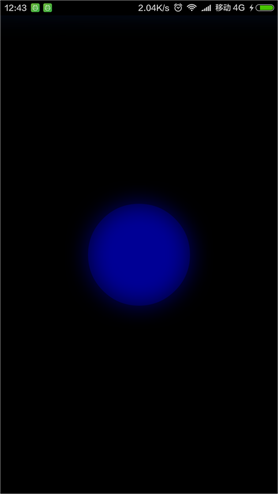
第一步:新建XRSurfaceView继承SurfaceView
package com.rong.activity;
import android.content.Context;
import android.graphics.Canvas;
import android.graphics.Color;
import android.graphics.Paint;
import android.util.AttributeSet;
import android.view.SurfaceHolder;
import android.view.SurfaceView;
/**
* 自定义SurfaceView
*
* @author 徐荣
*
*/
public class XRSurfaceView extends SurfaceView implements SurfaceHolder.Callback, Runnable {
// SurfaceView的宽
int surfaceWidth;
// SurfaceView的高
int surfaceHeight;
// SurfaceHolder对象
SurfaceHolder mSurfaceHolder;
// 开关线程的标志位
boolean isRunning = true;
// 画笔
Paint mPaint;
// 圆的半径
float radius = 0;
// 圆是变大还是缩小的状态
boolean status = true;
// 圆变化的速度
int mSpeed = 3;
public XRSurfaceView(Context context, AttributeSet attrs) {
super(context, attrs);
initView();
}
private void initView() {
// 获取mSurfaceHolder
mSurfaceHolder = getHolder();
// 添加回调
mSurfaceHolder.addCallback(this);
}
@Override
public void surfaceCreated(SurfaceHolder holder) {
isRunning = true;
// 初始化画笔
mPaint = new Paint();
mPaint.setAntiAlias(true);
mPaint.setColor(Color.BLUE);
// 开启绘制线程
new Thread(this).start();
}
@Override
public void surfaceChanged(SurfaceHolder holder, int format, int width, int height) {
// 获取surface的宽
surfaceWidth = width;
// 获取surface的高
surfaceHeight = height;
}
@Override
public void surfaceDestroyed(SurfaceHolder holder) {
// 关闭绘制线程
isRunning = false;
}
@Override
public void run() {
Canvas mCanvas = null;
while (isRunning) {
try {
// 锁定canva进行绘制
mCanvas = mSurfaceHolder.lockCanvas(null);
// 这个方法很重要,相当于重绘(一定要调用不然看不到效果)
mCanvas.drawColor(Color.BLACK);
// 画圆
mCanvas.drawCircle((surfaceWidth / 2), (surfaceHeight / 2), radius, mPaint);
// 更改半径变量
if (status) {
radius = radius + mSpeed;
if (radius > 200) {
status = false;
}
} else {
radius = radius - mSpeed;
if (radius < 0) {
status = true;
}
}
} catch (Exception e) {
e.printStackTrace();
} finally {
// 解除画布锁
mSurfaceHolder.unlockCanvasAndPost(mCanvas);
}
}
}
}
第二步:新建布局文件activity_main.xml
<?xml version="1.0" encoding="utf-8"?>
<RelativeLayout xmlns:android="http://schemas.android.com/apk/res/android"
android:layout_width="match_parent"
android:layout_height="match_parent"
android:background="#ffffff"
android:orientation="vertical" >
<com.rong.activity.XRSurfaceView
android:layout_width="match_parent"
android:layout_height="match_parent"
android:layout_centerInParent="true"
android:orientation="vertical" />
</RelativeLayout>
运行!
希望本文所述对大家Android程序设计有所帮助。
推荐阅读
最新资讯