Java微信公众号开发之通过微信公众号获取用户信息
发布于 2017-12-28 00:24:50 | 211 次阅读 | 评论: 0 | 来源: 网友投递
Java程序设计语言
java 是一种可以撰写跨平台应用软件的面向对象的程序设计语言,是由Sun Microsystems公司于1995年5月推出的Java程序设计语言和Java平台(即JavaEE(j2ee), JavaME(j2me), JavaSE(j2se))的总称。
这篇文章主要介绍了Java微信公众号开发之通过微信公众号获取用户信息,需要的朋友可以参考下
最近由于公司业务,就开始研究微信开发的流程,说实话,这东西刚开始看到时候和看天书的一样,总算,看了一天的文档,测试代码终于出来了。
1、首先需要到微信网站去设置一下,我是直接用的微信测试号。
接口配置信息必须要填写的,所以说必须能将自己的服务发布出去
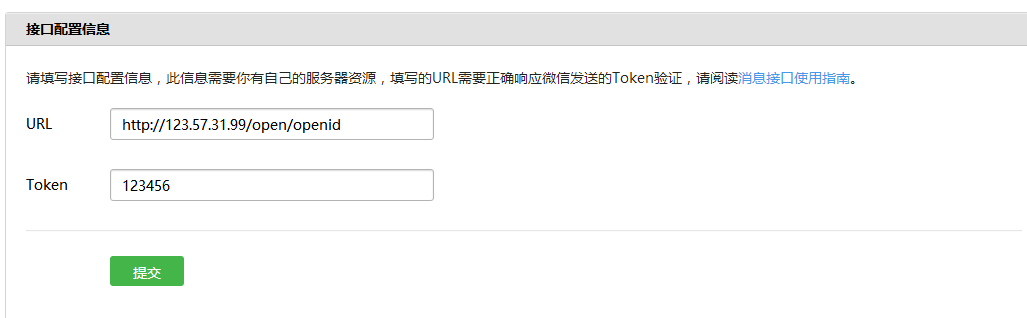
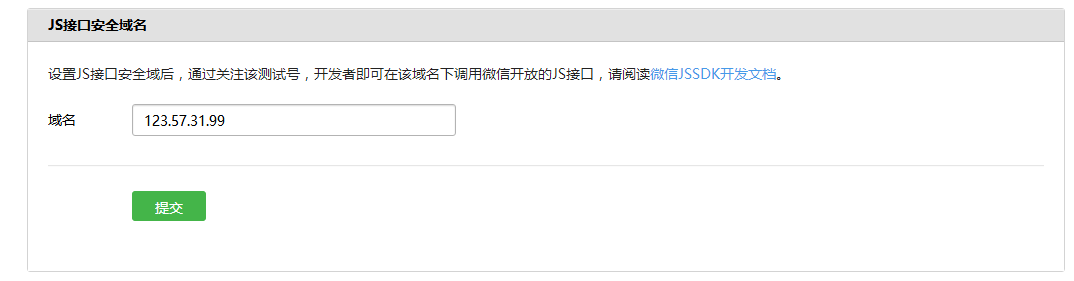
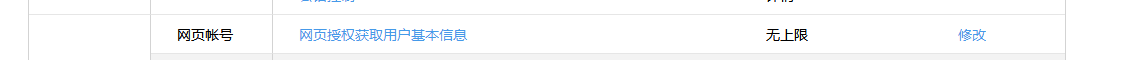

到此微信配置完毕,接下来就是直接上代码了
2、获取用户信息的方式一共是两种,前提都是用户关注微信公众号,一种是静默获取(snsapi_base,这种方式只能获取openid),另一种是授权获取(snsapi_userinfo,可以获取用户的详细信息)。
先说第一种
(1)首先需要先访问微信的链接
这里的 uri就是直接回掉我们的服务地址,一定要记住,服务校验的判断,我是按照来判断的echostr(第二种方式也是这样)
package net.itraf.controller;
import java.io.IOException;
import java.io.InputStream;
import java.io.PrintWriter;
import java.net.HttpURLConnection;
import java.net.MalformedURLException;
import java.net.URL;
import javax.servlet.http.HttpServletResponse;
import org.springframework.stereotype.Controller;
import org.springframework.web.bind.annotation.RequestMapping;
import org.springframework.web.bind.annotation.ResponseBody;
import com.alibaba.fastjson.JSONObject;
@Controller
@RequestMapping("/open")
public class OpenController {
@RequestMapping("/toOpenId")
public @ResponseBody String getOpenId(String code,String echostr,HttpServletResponse res) throws IOException{
if(echostr==null){
String url="https://api.weixin.qq.com/sns/oauth2/access_token?appid=wx24d47d2080f54c5b&secret=95011ac70909e8cca2786217dd80ee3f&code="+code+"&grant_type=authorization_code";
System.out.println(code);
String openId="";
try {
URL getUrl=new URL(url);
HttpURLConnection http=(HttpURLConnection)getUrl.openConnection();
http.setRequestMethod("GET");
http.setRequestProperty("Content-Type","application/x-www-form-urlencoded");
http.setDoOutput(true);
http.setDoInput(true);
http.connect();
InputStream is = http.getInputStream();
int size = is.available();
byte[] b = new byte[size];
is.read(b);
String message = new String(b, "UTF-8");
JSONObject json = JSONObject.parseObject(message);
openId = json.getString("openid");
} catch (MalformedURLException e) {
e.printStackTrace();
} catch (IOException e) {
e.printStackTrace();
}
return openId;
}else{
PrintWriter out = res.getWriter();
out.print(echostr);
return null;
}
}
//做服务器校验
@RequestMapping("/tovalid")
public void valid(String echostr,HttpServletResponse res) throws IOException{
PrintWriter out = res.getWriter();
out.print(echostr);
}
}第二种
(1)
https://open.weixin.qq.com/connect/oauth2/authorize?appid=xxxxxxxx&redirect_uri=http:// 域名
/open/openid&response_type=code&scope=snsapi_userinfo&state=1&connect_redirect=1#wechat_redirect
package net.itraf.controller;
import java.io.IOException;
import java.io.PrintWriter;
import javax.servlet.ServletException;
import javax.servlet.http.HttpServletRequest;
import javax.servlet.http.HttpServletResponse;
import net.sf.json.JSONObject;
import org.springframework.stereotype.Controller;
import org.springframework.web.bind.annotation.RequestMapping;
@Controller
@RequestMapping("/weixin")
public class Oauth2Action {
@RequestMapping("/oauth")
public void auth(HttpServletRequest request, HttpServletResponse response)
throws ServletException, IOException {
String echostr = request.getParameter("echostr");
if(echostr==null){
String appId = "wx24d47d2080f54c5b";
String appSecret = "95011ac70909e8cca2786217dd80ee3f";
//拼接
String get_access_token_url = "https://api.weixin.qq.com/sns/oauth2/access_token?"
+ "appid="
+ appId
+ "&secret="
+ appSecret
+ "&code=CODE&grant_type=authorization_code";
String get_userinfo = "https://api.weixin.qq.com/sns/userinfo?access_token=ACCESS_TOKEN&openid=OPENID&lang=zh_CN";
request.setCharacterEncoding("UTF-8");
response.setCharacterEncoding("UTF-8");
String code = request.getParameter("code");
System.out.println("******************code=" + code);
get_access_token_url = get_access_token_url.replace("CODE", code);
String json = HttpsGetUtil.doHttpsGetJson(get_access_token_url);
JSONObject jsonObject = JSONObject.fromObject(json);
String access_token = jsonObject.getString("access_token");
String openid = jsonObject.getString("openid");
get_userinfo = get_userinfo.replace("ACCESS_TOKEN", access_token);
get_userinfo = get_userinfo.replace("OPENID", openid);
String userInfoJson = HttpsGetUtil.doHttpsGetJson(get_userinfo);
JSONObject userInfoJO = JSONObject.fromObject(userInfoJson);
String user_openid = userInfoJO.getString("openid");
String user_nickname = userInfoJO.getString("nickname");
String user_sex = userInfoJO.getString("sex");
String user_province = userInfoJO.getString("province");
String user_city = userInfoJO.getString("city");
String user_country = userInfoJO.getString("country");
String user_headimgurl = userInfoJO.getString("headimgurl");
response.setContentType("text/html; charset=utf-8");
PrintWriter out = response.getWriter();
out.println("<!DOCTYPE HTML PUBLIC \"-//W3C//DTD HTML 4.01 Transitional//EN\">");
out.println("<HTML>");
out.println(" <HEAD><TITLE>A Servlet</TITLE></HEAD>");
out.println(" <BODY>");
out.print(" This is ");
out.print(this.getClass());
out.println(", using the POST method \n");
out.println("openid:" + user_openid + "\n\n");
out.println("nickname:" + user_nickname + "\n\n");
out.println("sex:" + user_sex + "\n\n");
out.println("province:" + user_province + "\n\n");
out.println("city:" + user_city + "\n\n");
out.println("country:" + user_country + "\n\n");
out.println("<img src=/" + user_headimgurl + "/");
out.println(">");
out.println(" </BODY>");
out.println("</HTML>");
out.flush();
out.close();
}else{
PrintWriter out = response.getWriter();
out.print(echostr);
}
}
}
package net.itraf.controller;
import java.io.IOException;
import java.io.InputStream;
import java.net.HttpURLConnection;
import java.net.MalformedURLException;
import java.net.URL;
public class HttpsGetUtil {
public static String doHttpsGetJson(String Url)
{
String message = "";
try
{
System.out.println("doHttpsGetJson");//TODO:dd
URL urlGet = new URL(Url);
HttpURLConnection http = (HttpURLConnection) urlGet.openConnection();
http.setRequestMethod("GET"); //必须是get方式请求 24
http.setRequestProperty("Content-Type","application/x-www-form-urlencoded");
http.setDoOutput(true);
http.setDoInput(true);
System.setProperty("sun.net.client.defaultConnectTimeout", "30000");//连接超时30秒28
System.setProperty("sun.net.client.defaultReadTimeout", "30000"); //读取超时30秒29 30
http.connect();
InputStream is =http.getInputStream();
int size =is.available();
byte[] jsonBytes =new byte[size];
is.read(jsonBytes);
message=new String(jsonBytes,"UTF-8");
}
catch (MalformedURLException e)
{
e.printStackTrace();
}
catch (IOException e)
{
e.printStackTrace();
}
return message;
}
}以上所述是小编给大家介绍的Java微信公众号开发之通过微信公众号获取用户信息,希望对大家有所帮助,如果大家有任何疑问请给我留言,小编会及时回复大家的。在此也非常感谢大家对PHPERZ网站的支持!