Spring Boot的Profile配置详解
发布于 2018-03-22 10:25:08 | 215 次阅读 | 评论: 0 | 来源: 网友投递
Spring Boot
Spring Boot 项目旨在简化创建产品级的 Spring 应用和服务。你可通过它来选择不同的 Spring 平台。可创建独立的 Java 应用和 Web 应用,同时提供了命令行工具来允许 'spring scripts'.
本篇文章主要介绍了Spring Boot的Profile配置详解,小编觉得挺不错的,现在分享给大家,也给大家做个参考。一起跟随小编过来看看吧
Profile 是Spring Boot用来针对不同的环境对不同的配置提供的支持,全局Profile配置使用application-{profile}.properties,如: application-dev.properties 可以表示为开发环境。
然后通过application.properties文件中的spring.profiles.active=dev来设置
在src/main/resources下面新建 application-dev.properties和application-prod.properties,并配置相关内容信息
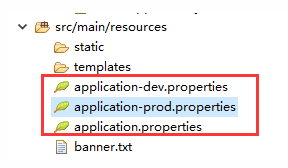
application-prod.properties内容为:
server.context-path=/product
server.port=8080
author.name=Product
author.age=25
application-dev.properties内容为:
server.context-path=/dev
server.port=9090
author.name=Dev
author.age=21
DemoApplication的代码如下:
@ SpringBootApplication(scanBasePackages = "com.example")
@RestController
public class DemoApplication {
@Autowired
private Author author;
@RequestMapping("/")
public String index() {
return "Hello " + author.getName() + ",Your age is " + author.getAge();
}
public static void main(String[] args) {
SpringApplication.run(DemoApplication.class, args);
}
}
其中 Author代码如下: @ConfigurationProperties用作加载配置资源, prefix前缀符
@Component
@ConfigurationProperties(prefix = "author")
public class Author {
private String name;
private Long age;
public String getName() {
return name;
}
public void setName(String name) {
this.name = name;
}
public Long getAge() {
return age;
}
public void setAge(Long age) {
this.age = age;
}
}
设置application.properties的内容:
spring.profiles.active=dev表示dev环境,运行Spring Boot APP…
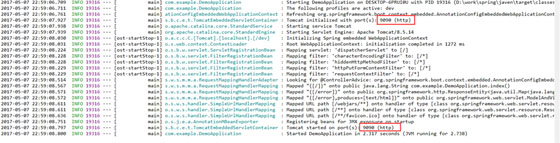
可以看到配置信息就是dev的信息,可以切换成spring.profiles.active=prod测试看看。
以上就是本文的全部内容,希望对大家的学习有所帮助,也希望大家多多支持PHPERZ。