Spring依赖注入的两种方式(根据实例详解)
发布于 2018-03-23 21:54:51 | 565 次阅读 | 评论: 0 | 来源: 网友投递
Spring Framework 开源j2ee框架
Spring是什么呢?首先它是一个开源的项目,而且目前非常活跃;它是一个基于IOC和AOP的构架多层j2ee系统的框架,但它不强迫你必须在每一层 中必须使用Spring,因为它模块化的很好,允许你根据自己的需要选择使用它的某一个模块;它实现了很优雅的MVC,对不同的数据访问技术提供了统一的接口,采用IOC使得可以很容易的实现bean的装配,提供了简洁的AOP并据此实现Transcation Managment,等等
这篇文章主要介绍了Spring依赖注入的两种方式(根据实例详解),非常具有实用价值,需要的朋友可以参考下
1,Set注入 2,构造注入
Set方法注入:
原理:通过类的setter方法完成依赖关系的设置
name属性的取值依setter方法名而定,要求这个类里面这个对应的属性必须有setter方法。
Set方法注入时spring中配置文件:
<?xml version="1.0" encoding="UTF-8"?>
<beans
xmlns="http://www.springframework.org/schema/beans"
xmlns:xsi="http://www.w3.org/2001/XMLSchema-instance"
xmlns:p="http://www.springframework.org/schema/p"
xsi:schemaLocation="http://www.springframework.org/schema/beans
http://www.springframework.org/schema/beans/spring-beans-3.0.xsd">
<bean id="car" class="org.spring01.Car">
<constructor-arg value="奔驰"></constructor-arg>
<constructor-arg type="java.lang.String">
<value>土豪金</value>
</constructor-arg>
<constructor-arg value="高级轿车"></constructor-arg>
</bean>
<bean id="person" class="org.spring01.Person">
<property name="name" value="张三"></property>
<property name="age" value="11"></property>
<property name="car" ref="car"></property>
</bean>
</beans>
定义Car类:
package org.spring01;
public class Car {
private String name;//车名
private String color;//颜色
private String clas;//等级
public String getName() {
return name;
}
public void setName(String name) {
this.name = name;
}
public String getColor() {
return color;
}
public void setColor(String color) {
this.color = color;
}
public String getClas() {
return clas;
}
public void setClas(String clas) {
this.clas = clas;
}
public Car(String name, String color, String clas) {
super();
this.name = name;
this.color = color;
this.clas = clas;
}
public Car() {
super();
// TODO Auto-generated constructor stub
}
@Override
public String toString() {
return "Car [name=" + name + ", color=" + color + ", clas=" + clas
+ "]";
}
}
定义Person类:
package org.spring01;
public class Person {
private String name;//名字
private int age;//年龄
private Car car;//他的车
public String getName() {
return name;
}
public void setName(String name) {
this.name = name;
}
public int getAge() {
return age;
}
public void setAge(int age) {
this.age = age;
}
public Car getCar() {
return car;
}
public void setCar(Car car) {
this.car = car;
}
public Person(String name, int age, Car car) {
super();
this.name = name;
this.age = age;
this.car = car;
}
public Person() {
super();
// TODO Auto-generated constructor stub
}
@Override
public String toString() {
return "Person [name=" + name + ", age=" + age + ", car=" + car + "]";
}
}
测试类:
package org.spring01;
import org.junit.Test;
import org.springframework.context.ApplicationContext;
import org.springframework.context.support.ClassPathXmlApplicationContext;
public class SpringTest{
@Test
public void toGetPerson(){
ApplicationContext context = new ClassPathXmlApplicationContext("applicationContext.xml");
Person person = (Person) context.getBean("person");
System.out.println(person);
}
@Test
public void toGetCar(){
ApplicationContext context = new ClassPathXmlApplicationContext("applicationContext.xml");
Car car = (Car) context.getBean("car");
System.out.println(car);
}
} 使用单元测试(JUnit)测试toGetPerson()方法,结果为:
Person [name=张三, age=11, car=Car [name=奔驰, color=土豪金, clas=高级轿车]]构造方法注入:
原理:通过构造函数完成依赖关系的设定
构造注入指的是在接受注入的类中,定义一个构造方法,并在构造方法的参数中定义需要注入的元素,其中,index表示构造方法中的参数索引(第一个参数索引为0)。
构造方法注入时spring中配置文件:
<?xml version="1.0" encoding="UTF-8"?>
<beans
xmlns="http://www.springframework.org/schema/beans"
xmlns:xsi="http://www.w3.org/2001/XMLSchema-instance"
xmlns:p="http://www.springframework.org/schema/p"
xsi:schemaLocation="http://www.springframework.org/schema/beans
http://www.springframework.org/schema/beans/spring-beans-3.0.xsd">
<bean id="car" class="org.spring02.Car">
<constructor-arg value="大众"></constructor-arg>
<constructor-arg type="java.lang.String">
<value>白色</value>
</constructor-arg>
<constructor-arg value="中级轿车"></constructor-arg>
</bean>
<bean id="person" class="org.spring02.Person">
<constructor-arg index="0" value="李四"></constructor-arg>
<constructor-arg index="1" value="23"></constructor-arg>
<constructor-arg index="2" ref="car"></constructor-arg>
</bean>
</beans>
定义Car类:
package org.spring02;
public class Car {
private String name;//车名
private String color;//颜色
private String clas;//等级
public Car(String name, String color, String clas) {
super();
this.name = name;
this.color = color;
this.clas = clas;
}
public Car() {
super();
// TODO Auto-generated constructor stub
}
@Override
public String toString() {
return "Car [name=" + name + ", color=" + color + ", clas=" + clas
+ "]";
}
}
定义Person类:
package org.spring02;
public class Person {
private String name;//名字
private int age;//年龄
private Car car;//他的车
public Person(String name, int age, Car car) {
super();
this.name = name;
this.age = age;
this.car = car;
}
public Person() {
super();
// TODO Auto-generated constructor stub
}
@Override
public String toString() {
return "Person [name=" + name + ", age=" + age + ", car=" + car + "]";
}
}
测试类:
package org.spring02;
import org.junit.Test;
import org.springframework.context.ApplicationContext;
import org.springframework.context.support.ClassPathXmlApplicationContext;
public class SpringTest{
@Test
public void toGetPerson(){
ApplicationContext context = new ClassPathXmlApplicationContext("applicationContext01.xml");
Person person = (Person) context.getBean("person");
System.out.println(person);
}
@Test
public void toGetCar(){
ApplicationContext context = new ClassPathXmlApplicationContext("applicationContext01.xml");
Car car = (Car) context.getBean("car");
System.out.println(car);
}
}
使用单元测试(JUnit)测试toGetPerson()方法,结果为:
Person [name=李四, age=23, car=Car [name=大众, color=白色, clas=中级轿车]]上面的例子都采用了单元测试的方法检测运行结果,需要导库: JUnit
Demo的大体结构:
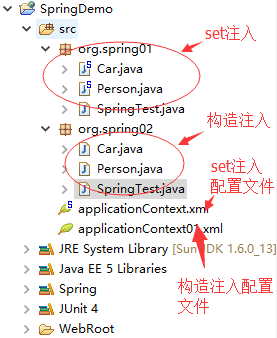
我们可以看到,set方法和构造方法都可以设值成功, 实际开发中最常用到的是set方法设值。但这两种依赖注入的方式并没有绝对的好坏,只是使用的场合不同。
使用构造注入可以在构建对象的同时完成依赖关系到的建立,所以如果要建立的对象的关系很多,使用构造注入会在构造方法上留下很多参数,可读性极差,所以当对象的关系比较多的时候采用set方法注入。
使用set方法注入是通过类的setter方法完成依赖关系的设置的,所以不能保证相关的数据在执行时不被更改设定。所以如果想使一些数据变为只读或者私有,就要采用构造注入了。
建议采用以set注入为主,构造注入为辅的注入策略。对于依赖关系无须变化的注入,尽量采用构造注入;而其他的依赖关系的注入,则考虑采用set注入。
以上就是本文的全部内容,希望对大家的学习有所帮助,也希望大家多多支持PHPERZ。